I’ve been working on a personal project for the last couple of days that involves some level of image classification. The project itself I’ll post later but I wanted to share some code I wrote to generate a labelled training set. I wanted a way to display an image for which I could manually type a label that saves the image-label combination to a document. The dataset I’m currently dealing with has nearly 2000 images so I wanted to streamline the process as much as possible. To address this problem, I wrote some code that does this without switching windows to the opened image. This allowed me to manually label images incredibly rapidly.
Additionally, I figured it would be useful to allow the option of labelling images piecewise. I wrote the code such that you could stop before all labels were applied and pick back up again later. Note that in this instance I am randomly choosing the image at each iteration. In practice you may want to select a set of images more representative of your whole dataset. A screenshot of how it works can be seen below.
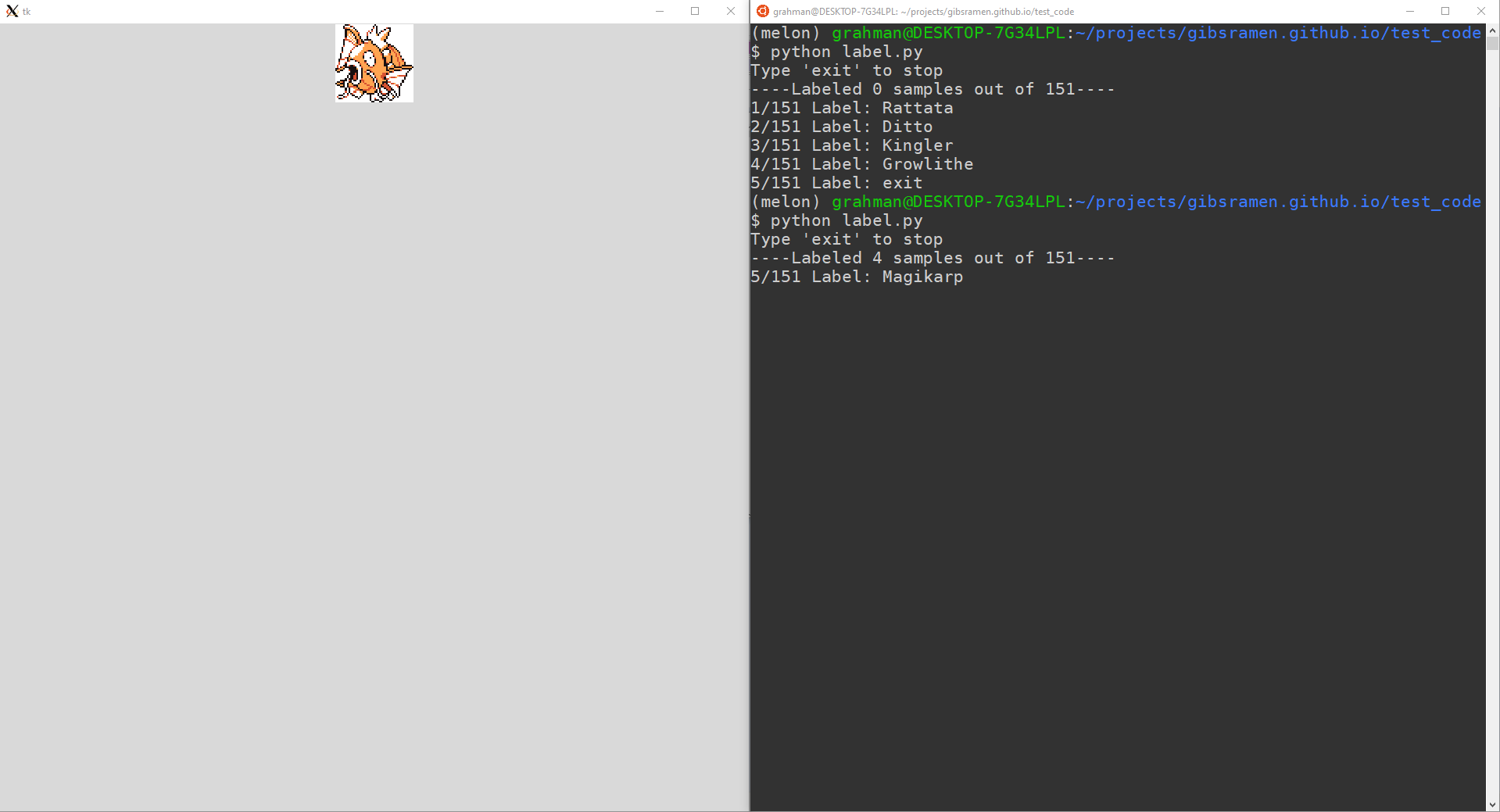
This code snipped requires both the PIL and numpy packages. I wrote this code for use on the Windows Subsystem for Linux (Ubuntu) showing the images with ImageMagick. For this example I downloaded the Generation I Pokémon sprites provided by Veekun and labeled them by Pokémon name.
import glob
import os
import numpy as np
from PIL import Image
from PIL.ImageTk import PhotoImage
from tkinter import Tk, Label
# use tkinter for showing images
# other methods I tried switched focus to the image window each
# time a new image was shown
root = Tk()
l = Label(root)
l.pack()
img_files = glob.glob("pokemon/main-sprites/red-blue/*.png")
num_files = len(img_files)
print("Type 'exit' to stop")
# write labels to a file as they're provided
outfile = "manual_labels.tsv"
if not os.path.exists(outfile):
with open(outfile, "w+") as f:
f.write("#Image\tLabel\n")
# if the file already exists read what's already been labeled
with open(outfile, "r") as f:
data = f.read().splitlines()[1:]
# only pick from images that haven't already been labeled
already_labeled = set([x.split("\t")[0] for x in data])
missing_labels = set(img_files).difference(already_labeled)
i = len(already_labeled)
print(f"----Labeled {i} samples out of {num_files}----")
with open(outfile, "a") as f:
while missing_labels:
i += 1
# randomly choose an image from the unlabeled ones
this_file = np.random.choice(tuple(missing_labels))
img = Image.open(this_file).resize((100, 100))
img = PhotoImage(img)
l.config(image=img)
label = input(f"{i}/{num_files} Label: ")
if label == "exit":
break
f.write(f"{this_file}\t{label}\n")
missing_labels.remove(this_file)