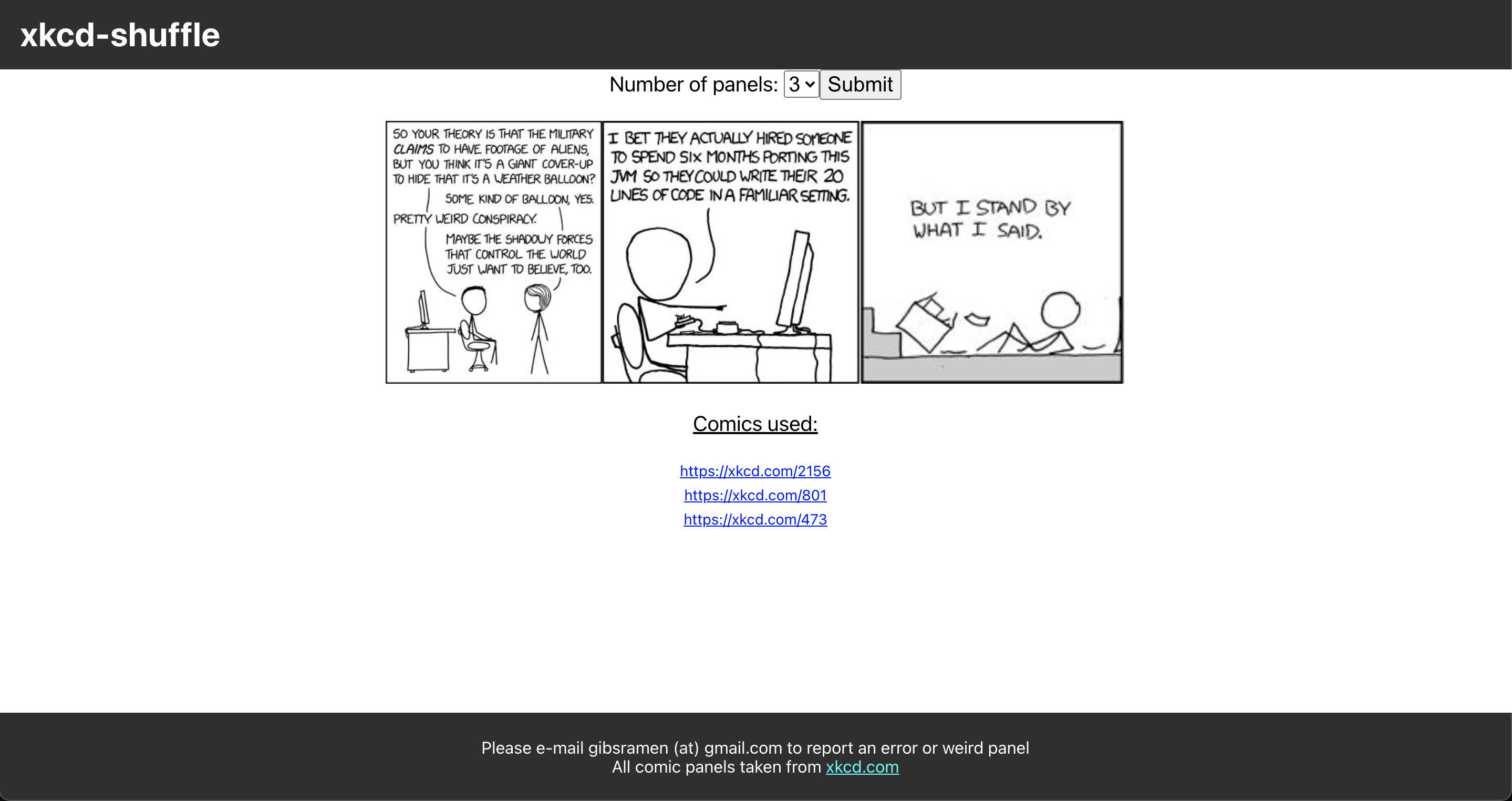
Over the holidays I decided to learn React.js. I didn’t have any particular reason or use case in mind, I just thought it would be neat. JavaScript & “front-end” technologies had always been a black box, even as I started to read and use more JavaScript for EMPress. There was no particular reason for choosing React over something like Angular or Vue, I had just heard React so decided it was as good a place as any to start.
My first couple days were pretty standard: install things and copy tutorials. I’ve been using create-react-app to get started as it allows me to focus on the front-end code independent of some of the other stuff that goes into web development (packaging, minification, etc.). The first minor project I worked on was a small app to search for an album and display the popularity scores from Spotify’s API. This was especially fun because I hadn’t done much work with APIs much before.
While writing this app, I had an idea for a new project - a webpage that could return several random panels from existing XKCD comics and fuse them into a new chimera comic. To generate these panels, I used a tool called Kumiko which splits comics into their constituent panels. This wasn’t a perfect solution because a lot of XKCD comics are laid out in a non-standard (linearly sequential rectangular panels) but it was a good start. I downloaded all the comics from the XKCD API and used Kumiko to cut and save the panels. I manually went through all the ~2400 comics and took note of the ones that were poorly cut and excluded those (for now).
From here, I had to figure out how to host and retrieve the panels. I had used AWS briefly in the past so I figured it wouldn’t be a bad idea to go a little more in-depth. I uploaded all the panels I cut to an S3 bucket as well as a file listing which ones were present. At this point I figured I had a couple options - I could either write the front-end to pick 3 random images or do that on the back-end. I opted for the latter as I felt it would be cleaner. When the user presses the submit button, a POST request is sent to an AWS API which activates an AWS Lambda function that returns 3-5 random panels from the bucket (depending on the user input) through AWS CloudFront. These images are then displayed on the web app with a note of each respective comic from which the panels were taken.
With the main code done, one of the things I noticed was that the images weren’t loading synchronously.
This caused a pretty unpleasant experience where pressing the submit button would show the process of replacing everything.
To address this I added a simple loading indicator so that the full comic only appears after all the images are loaded (through the onLoad property of <img>).
This looks a lot nicer and I may eventually add a spinning indicator or something like that instead of a plain “Loading…” text message.
I felt that with the loading indicator done (that took me a lot longer than I would have thought to get working…) the project was at a good-enough point for this blog post. That being said, there are still a couple of things I’d like to add. For one, a way for the user to notify me that a panel looks funky. Because I automated the process and went through the panels pretty quickly, it’s possible that part of one got cutoff and looks weird. Currently I have my e-mail listed at the bottom for people to contact me in this case, but it might be cool to have a “report” button to streamline the process. Additionally, I would like to indicate visually which comics are included in the possible pool. That way, if people have a specific comic they want to be added (for me to manually cut) I can get to that sooner. Finally, I need to add some sort of error handling (maybe testing as well?) to make sure things fail gracefully. (Oh I also need to make it look not terrible on mobile…)
Overall this was a really fun project and I hope to keep learning about React and front-end development. See the project here!
Technologies used:
Front-End
- React.js
- create-react-app
- JavaScript
- TypeScript
- Axios
Back-End
- AWS S3
- AWS Lambda (serverless)
- AWS API Gateway
- AWS CloudFront